Outbound Email Personalization
At this point, we’ve all seen plenty of good and bad prospecting emails. Most of it is bad. Some of it is laughably bad.
The difference between good and bad is resonance — the copy plays, it matches the target, and it makes the recipient feel seen and known when they receive it. This is hard to do…but it’s do-able (even automate-able) with great copy and thoughtful targeting and segmentation.
The difference between good and very good is personalization — not only does the copy resonate with the recipient, but it directly connects the sender with the recipient. This is the holy grail of outbound prospecting — every prospect gets a unique email that addresses them directly and personally.
Easier said than done, right? It takes a lot of time and investment to research and personalize every single prospecting email.
So we took this as a challenge. 🤠
Personalization Lifts Lead Rate By 50%
The headline is that this feature moves the needle. Some copywriting tests started us down the path, notably when we uncovered that targeting prospects in a specific geography with an email that speaks to very specific details about said geography from the perspective of the sender will generate — surprise! — outsized results.
In our case, flows with personalized content generated an average lead rate of .88% compared to a RevBoss-wide control of .6%.
Neither the content nor the execution was particularly complicated in our testing, so we starting thinking about ways to scale it up to all our clients. A few months later, we’ve launched personalization.
Outbound Personalization is All About Pre-Building
The RevBoss personalization machine that lets you pre-build your personalized content in advance and then use some simple logic to match the content to the right prospects.
In practical terms, the feature is a merge field that resolves to an if/then function that personalizes the content (that replaces the merge field) based on recipient data like location, industry, keywords, employee count, etc.
So instead of researching a prospect, finding that she grew up in your hometown, and then writing a friendly blurb, you write the friendly blurb that you want to send to prospects that grew up in your hometown, write a brief statement specifying your hometown, and then let our software sort through to find the matches and then personalize their email with the blurb.
With a little planning — and some help from RevBoss — you can automate “holy grail” personalization to a very large segment if you target prospect list.
Geo-Targeting Personalization Example
See the image below for a quick illustration.
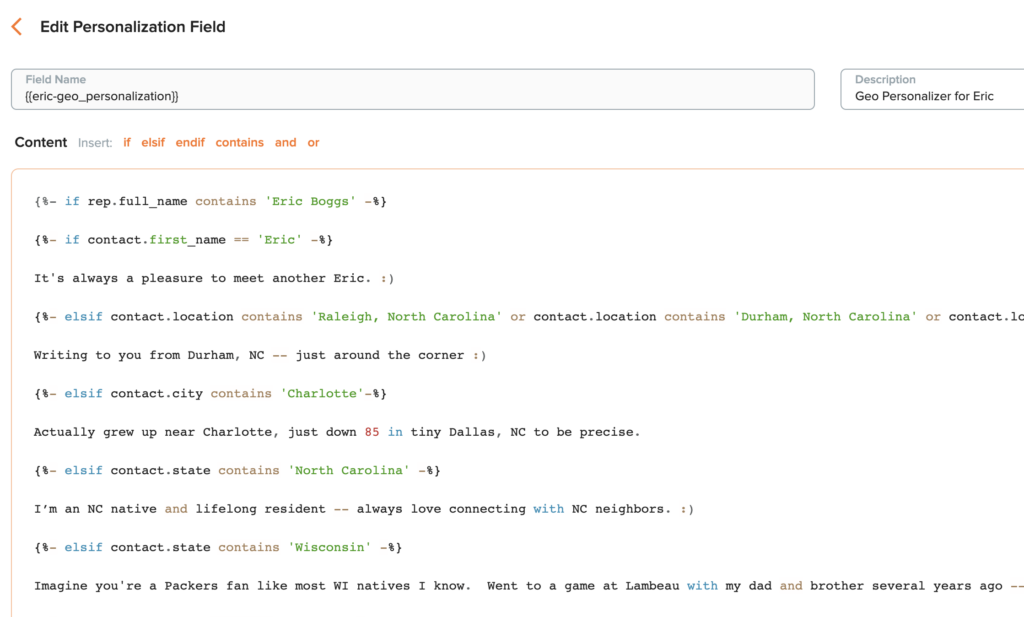
The first statement ensures that any time RevBoss sends an email from me to another person named Eric, the email will include a friendly acknowledgement that “it’s always a pleasure to meet another Eric” — a fun, easy personalization win.
If the recipient isn’t named Eric, the statement will begin looking at their location and merge content based on my personal and professional connectivity to cities and states where I’ve lived, visited, attended school, etc.
You get the idea. (Note that the statement above has another 20 or so rows, by the way.)
Personalizing Sales Emails At Scale
The real fun begins when you extend this feature beyond the intro hook and start to manipulate other parts of the message. For example, you might consider:
- Altering the value statement or call-to-action based on the recipient’s Job Seniority or Job Function, e.g. Manager titles get a “time saving” statement and VP titles get an “ROI” statement.
- Adjusting a social proof statement (like a reference client or case study) based on the recipient’s industry, e.g. footwear brands get the footwear case study reference, jewelry brands get the jewelry case study reference, etc.
- Highlighting friendly clients that the target prospect is likely to know in their geography, e.g. “By the way, we work with Lindsey and her team at Blast in Indy — figure you might know some of the folks there.”
- Targeting a value statement based on company size, e.g. CEOs at a 10-25 employee companies get a “scale your team” message and CEOs at a 50-250 employee companies get a “repeat your process” message.
…plus a whole host of ideas that we haven’t thought of yet.
Honestly, the most exciting part of this feature is that we know that we’re going to learn a lot as we implement it for our clients.
How To Set It Up
If you’re a new RevBoss client, we’ll set up a personalization plan and framework during your on-boarding process. We’ll start with a simple geo-targeting approach like the illustration above and layer in additional personalization fields as we go.
If you’re an existing RevBoss client, your Account Manager has either already started this process with you or will begin the process soon. If not — please ask us about it!
